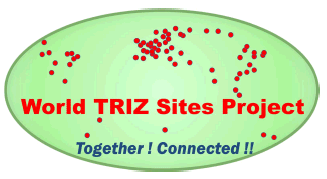

(A3) Platform of WTSP (World TRIZ Sites Project) (Old A)
Archived: OldA version Mar. 31, 2020
See the Current Active page
(Apr. 1, 2020)
|
|
(A3) Platform of WTSP (World TRIZ Sites Project) (Old A) |
|
| Editor: Toru Nakagawa (WTSP Project Leader, Osaka Gakuin Univ.), Dec. 21, 2017 | |
|
|
| Posted: Dec. 27, 2017; Updated: Jan. 30, 2018 |
For going to Japanese pages, press buttons.
Editor's Note (Toru Nakagawa, Apr. 1, 2020)
This page has been Archived (Old A). See the Current Active Page
Editor's Note (Toru Nakagawa, Dec. 23, 2017)
This page describes the outline of the Bitrix24 system and our WTSP platform 'TRIZSites.bitrix24.com' in its up-to-date form.
Outline of the Bitrix24 Groupware System
https://www.bitrix24.com/

Our WTSP Platform in the Bitrix24 systemhttps://TRIZSites.bitrix24.com/
Brief Introduction of using the Bitrix24 platform for documentation,
Ref. Proposals of World TRIZ Sites Project (1) (1A) (1B) (1C): Toru Nakagawa, Nov. 21-27, 2017
(Dec. 9, 2017)
Plan and Invitation to World TRIZ Sites Project: Toru Nakagawa, Dec. 2, 2017(Dec. 9, 2017)
|
![]() (A3) Platform of WTSP
(A3) Platform of WTSP
![]() Outline of the Bitrix24 Groupware System
Outline of the Bitrix24 Groupware System
We have chosen the Bitrix24 Groupware System as the platform for cooperative work in our WTSP Project.
The Bitrix24 System is accessible with URL: https://www.bitrix24.com/
It has a lot of good features as shown publicly in their Web site. Since it offers 'FREE plan', you may open your own trial account (other than our WTSP project), if you like, to explore the system and learn how to use various features effectively.Main features may be listed here, comparing its FREE plan and Standard Cloud plan (which WTSP bought for 24 months already). We are going to use the features marked with ** actively (and with * whenever necessary).
FREE plan
Standard Cloud plan (WTSP)
Plan (pricing)
Free
99.00 USD/month
Users (No per-user fees)
12
Unlimited **
Admins
1
5 *
Online storage
5 GB
100 GB **
Unified communications (email, group chat, video conference, telephony, etc.)
+ + *
Tasks and project management (unlimited tasks/subtasks, workgroups, check lists, etc.)
+ +
Document management (Company drive, online editing, version history, document sharing, etc.)
+
++ **
Planning, reporting, and time management (Calendars, work reports, time management, etc.)
+ ―
+ ― CRM (Customer relations management), Sales automation
+ ― +
Open channels
+ ― +
Telephony
+ ―
+ HR and Employee management
+ ―
+ Workflow Automation
ー
+
Sites and Landing pages
1 site,
unlimited pages10 sites,
unlimited pages *Bitrix24 Apps
+ + Support
30 days + **
![]() Our WTSP Platform (TRIZSites.bitrix24.com) in the Bitrix24 system
Our WTSP Platform (TRIZSites.bitrix24.com) in the Bitrix24 system
We have already set up our WTSP Project platform 'TRIZSites.bitrix24.com' by using the Bitrix24 service.
Our WTSP Project plat form is accessible by the Members with the URL: https://TRIZSites.bitrix24.com/
Please use the Password you set while opening your user account.We operate our site with the Bitrix24 Standard Cloud Plan, effective for 24 months starting on Nov. 27, 2017. This plan is very powerful as shown in the table above. We can accept unlimited number of users (i.e., Project Members). We may use up to 100 GB of online storage in Cloud. This is expected to be much more than we need for storing our TRIZ sites documents in English, and in many other languages, etc.
The most useful feature of the platform is its capability of managing documentation by many users in a cooperative manner and also of publicizing the output documents to public smoothly. Version control of documents are provided by the system.
There are various features for smooth communication among the users (or Project Members), sometimes announcing to all the members, communicating to several specified persons, etc. Chatting, Telephony, Video conference, etc. may also be possible, if necessary.
![]() Brief Introduction of Using the Bitrix24 platform for documentation
Brief Introduction of Using the Bitrix24 platform for documentation
For briefly introducing how to handle documents in the Bitrix24 system, a sample of screen shot is shown below.
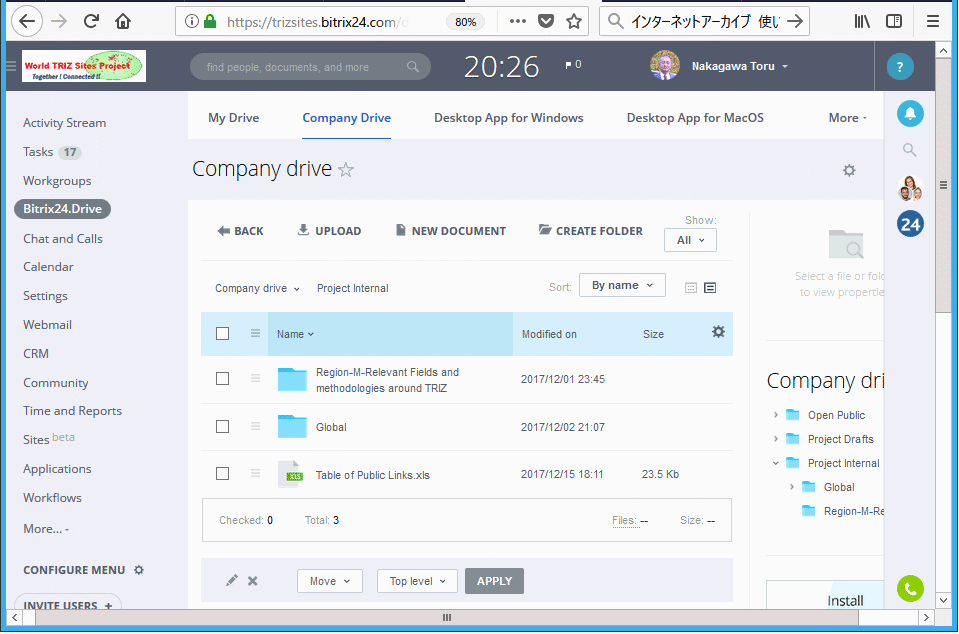
At the left-most column, various main features of Bitrix24 are listed; and I have clicked the 'Bitrix24.Drive' button for handling our documents. In the Bitrix24.Drive, user is accessible to one's own 'My Drive' (i.e., private storage area) and 'Company Drive' (i.e., the storage area shared by all the Members of WTSP Project). Since I have clicked the 'Company Drive' button at the upper area, the button has turned blue and the contents of the Company Drive are shown in the central part.
In the Company Drive we can create folders as we need. The folder structure is shown at the right-most column, in an Explorer-like way. Here we have Open Public, Project Internal, and Project Drafts Main Folders. As I have clicked the Project Internal Main Folder here, its subfolder structure is shown at the right column and the contents of the Main Folder are shown in the central part of the screen. We have two subfolders at moment, whose name and latest date of modification are listed.
In addition we have a file 'Table of Public Link.xls', which was uploaded directly from my PC and stored in .xls format. If you double click the file, a window is open to ask you what you want to do, i.e., either Downloading, Editing (either in the Cloud or in your PC, and either with Microsoft Office or with Google, as you have specified beforehand in the setting) or Uploading a new version (which replaces the old one while holding version history, thus enabling to revive the older versions). In this situation, we have selected to use Excel files consistently in our Documentation.
Left to the subfolder/file symbols there is a small mark of three horizontal bars. By clicking the mark, you can open a drop list to select the Action you want to apply among the operations like open, copy, move, rename, delete, etc. If you want to copy, move, or delete a number of items (subfolders/files) at one time, you may select them by clicking the squares at the left. Then at the upper part of the right-most column, a few operations applicable to them will appear. Click the operation you want to apply and follow to specify the destination folder in the window which appears. (There are various other ways of operations, so please enjoy to find and try efficient ways.)
At the top-right corner you see the ? mark for Help. By clicking it, a Help navigation window will open. It guides you to the keyword search, FAQ relevant to the situation, and Guide to instruction videos. Bitrix24 system is excellent in offering many video instructions; many of them are 40-50 minutes long for starting up, explaining some features, and showing recent release, etc. while many others are short lasting only 2-5 minutes of instructing some specific operations, etc. The mark of 3 persons together is the button for the chat service by Bitrix24 Support Team. I have asked a lot of questions to them and they responded and helped me smoothly, to my thanks.
|
| (A6A) Current Working Manyscripts of WTSP Catalogs |
(A6B) World WTSP Catalogs (Preliminary Version) |
||||||||
| (B3) WTSP News 2019 |
(B4) WTSP News 2020 |
Japanese page of WTSP Index page |
Last updated on Aug. 25, 2019. Access point: Editor: nakagawa@ogu.ac.jp